- Verbindet sich ins Internet ohne Zustimmung
- Zeigt Werbemeldungen an
- Langsame Internetverbindung
- Systemabsturz
- Ärgerliche Pop-Up Fenster
- Computer Heruntertaktung
Smart Protection 2011There is no doubt about the fate which awaits your PC if it has fallen prey to the vicious grips of Smart Protection 2011. Smart Protection 2011 finds its roots from the same family as Smart Internet Protection 2011, an equally destructive and potentially crippling rogue out to rip you off. It enters its victim’s PC surreptitiously and will remain dormant until it deigns to reveal itself. The user will be unaware of Smart Protection 2011’s infiltration, and will therefore be unable to stop it. The scary truth about Smart Protection 2011 is that it won’t stop at anything in its campaign to extort money out of honest consumers, even if it means being the direct cause of permanent and irrevocable damage to their systems. It’s been determined that Smart Protection 2011, like its predecessor relies on established forms of distribution and infection. Browser hijacking web domains and fake online malware scanners forms a large part of Smart Protection 2011’s online marketing campaign and distribution tactics. Others include Smart Protection 2011 bundling its malware and Trojans with other types of downloads obtainable from third party websites. In the end Smart Protection 2011 exploits and takes advantage of all known system and browser vulnerabilities in order to infiltrate a user’s PC. Smart Protection 2011 will start its attack on the system by making use of various fake security alerts that were all designed to engender panic in the PC owner, as well as place Smart Protection 2011 in an authoritative light with its prospective victim. These false alerts are completely without merit and should not enjoy any attention. An example of a fake security alert used by Smart Protection 2011 to fool its victims reads as follows: Warning The user will be able to remove all these fake security threats with Smart Protection 2011, but only once he purchases Smart Protection 2011’s fake software. This will offer no benefit to the PC owner, as Smart Protection 2011 was not designed to offer any type of protection to PCs. Smart Protection 2011 is an infection in itself, and does not own the ability to detect, quarantine or remove any type of threat or infection. What further adds to the annoyance of being spammed by Smart Protection 2011 fake security alerts is the fact that the rogue has been known to include seditious calls to action in these bogus alerts. Should the user act on these calls to action it will only serve to make it that much easier for Smart Protection 2011 to successfully rip the user off. There is no middle ground here. If you value the safety and security of your system, you will stop Smart Protection 2011 from having free reign of your system. Take the required action to permanently obliterate Smart Protection 2011 and take back control of your PC. Do this by investing in a powerful security tool which will not only get rid of Smart Protection 2011 but also offer adequate protection against similar threats in future. | ||||||||
|
Scanner für
Smart Protection 2011
herunterladen
| ||||||||
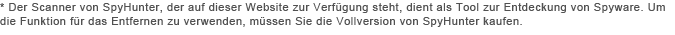
|
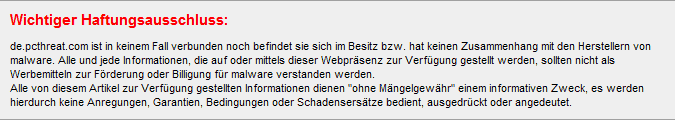
Kommentar absenden — WIR BRAUCHEN IHRE MEINUNG!