- Installiert sich selbst ohne Erlaubnis
- Verbindet sich ins Internet ohne Zustimmung
- Langsame Internetverbindung
- Systemabsturz
- Ärgerliche Pop-Up Fenster
- Computer Heruntertaktung
Antimalware PC SafetyProgramme, die echt aussehen, aber in Wirklichkeit Ihren Computer beschädigen, nennt man falsche Anti-Spyware-Anwendungen. Antimalware PC Safety ist so ein Programm und auch wenn es optisch einem echten Computer-Sicherheitsrogramm sehr ähnlich ist, ist es nur seine glänzende Oberfläche. In Wirklichkeit ist dieses Programm schrecklicher als Sie glauben. Antimalware PC Safety gelangt auf Ihr System nur weil es Ihr hart verdientes Geld stehlen will. Antimalware PC Safety fragt nicht nach Erlaubnis um Ihr System zu infizieren. Meistens gelangt es auf das System via falsche Online-Prüfungen gegen bösartige Programme oder wird automatisch beim Herunterladen von Anwendungen von den infizierten Webseiten installiert. Das beduetet, dass Sie extrem vorsichtig sein müssen, wenn Sie im Internet stöbern, weil Programme wie Antimalware PC Safety hinter jeder Ecke lauern können. Wenn Sie trotz allem infiziert werden, greaten Sie nich tin Panik und entfernen Sie dieses falsche Programm unverzüglich. Das Wichtigste ist die falsche Sicherheitswarnungen, die Sie von Antimalware PC Safety bekommen, zu ignorieren. Entfernen Sie Antimalware PC Safety mit einem echten Sicherheitsprogramm und Sie werden die Infektion ganz schnell los. Wenn Sie dieses falsche Programm manuell zu entfernen versuchen, kann es ziemlich kompliziert sein, deswegen zögern Sie nicht und investieren Sie in ein echtes Programm, dass Antimalware PC Safety für Sie entfernen kann und Ihren Computer schützen kann.
Scanner für Antimalware PC Safety herunterladen
Wie aktualisiert man die Internet-Verbindung:Diese vermeintliche Anti-Spyware blockiert Ihre Internet-Verbindung damit Sie diese vermeintliche Anwendung nicht entfernen können. Um Internet-Verbindung wieder herzustellen, verwenden Sie folgende Anweisungen:
| ||||||||
|
Scanner für
Antimalware PC Safety
herunterladen
| ||||||||
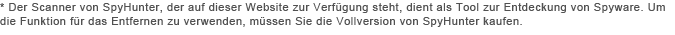
|
Wie man manuell Antimalware PC Safety blocken und löschen kann
Mit der Infektion verbundene Dateien löschen (Antimalware PC Safety):
%UserProfile%\Recent\runddlkey.exe
%UserProfile%\Recent\runddl.drv
%UserProfile%\Recent\PE.drv
%UserProfile%\Recent\pal.exe
%UserProfile%\Recent\kernel32.tmp
%UserProfile%\Recent\energy.tmp
%UserProfile%\Recent\ddv.exe
%UserProfile%\Recent\DBOLE.drv
%UserProfile%\Recent\ANTIGEN.dll
%UserProfile%\Desktop\Antimalware PC Safety.lnk
%StartMenu%\Programs\Antimalware PC Safety.lnk
%StartMenu%\Antimalware PC Safety.lnk
%CommonAppData%\APRFIENRRQCS\APBLIPLCS.cfg
%CommonAppData%\79b35\Quarantine Items\
%CommonAppData%\79b35\HMCSys\
%CommonAppData%\79b35\BackUp\
%CommonAppData%\79b35\sqlite3.dll
%CommonAppData%\79b35\mozcrt19.dll
%CommonAppData%\79b35\6543.mof
%CommonAppData%\79b35\HMC.ico
%CommonAppData%\79b35\HMa76.exe
%AppData%\Microsoft\Internet Explorer\Quick Launch\Antimalware PC Safety.lnk
%AppData%\Antimalware PC Safety\ScanDisk_.exe
%AppData%\Antimalware PC Safety\Instructions.ini
%AppData%\Antimalware PC Safety\cookies.sqlite
Dynamische Link-Bibliotheken löschen (Antimalware PC Safety):
%CommonAppData%\79b35\sqlite3.dll
%CommonAppData%\79b35\mozcrt19.dll
Prozesse abbrechen (Antimalware PC Safety):
%UserProfile%\Recent\runddlkey.exe
%UserProfile%\Recent\pal.exe
%UserProfile%\Recent\ddv.exe
%CommonAppData%\79b35\HMa76.exe
Registry-Schlüssel entfernen (Antimalware PC Safety):
HKEY_CLASSES_ROOT\dumped_patched.DocHostUIHandler
HKEY_CURRENT_USER\Software\3
HKEY_CURRENT_USER\Software\Classes\Software\Microsoft\Internet Explorer\SearchScopes "URL" = "http://findgala.com/?&uid=7&q={searchTerms}"
HKEY_CURRENT_USER\Software\Microsoft\Internet Explorer "IIL" = 0
HKEY_CURRENT_USER\Software\Microsoft\Internet Explorer "ltHI" = 0
HKEY_CURRENT_USER\Software\Microsoft\Internet Explorer "ltTST"
HKEY_CURRENT_USER\Software\Microsoft\Internet Explorer "PRS" = "http://127.0.0.1:27777/?inj=%ORIGINAL%"
HKEY_CURRENT_USER\Software\Microsoft\Internet Explorer\Download "CheckExeSignatures" = "no"
HKEY_CURRENT_USER\Software\Microsoft\Internet Explorer\Download "RunInvalidSignatures" = 1
HKEY_CURRENT_USER\Software\Microsoft\Windows\CurrentVersion\Internet Settings "UID" = 8010
HKEY_CURRENT_USER\Software\Microsoft\Windows\CurrentVersion\Internet Settings\5.0\User Agent\Post Platform "runtime 13.00007"
HKEY_CURRENT_USER\Software\Microsoft\Windows\CurrentVersion\Policies\Explorer "DisallowRun" = 1
HKEY_CURRENT_USER\Software\Microsoft\Windows\CurrentVersion\Policies\Explorer\DisallowRun "0" = "msseces.exe"
HKEY_CURRENT_USER\Software\Microsoft\Windows\CurrentVersion\Policies\Explorer\DisallowRun "1" = "MSASCui.exe"
HKEY_CURRENT_USER\Software\Microsoft\Windows\CurrentVersion\Policies\Explorer\DisallowRun "10" = "avgscanx.exe"
HKEY_CURRENT_USER\Software\Microsoft\Windows\CurrentVersion\Policies\Explorer\DisallowRun "11" = "avgcfgex.exe"
HKEY_CURRENT_USER\Software\Microsoft\Windows\CurrentVersion\Policies\Explorer\DisallowRun "12" = "avgemc.exe"
HKEY_CURRENT_USER\Software\Microsoft\Windows\CurrentVersion\Policies\Explorer\DisallowRun "13" = "avgchsvx.exe"
HKEY_CURRENT_USER\Software\Microsoft\Windows\CurrentVersion\Policies\Explorer\DisallowRun "14" = "avgcmgr.exe"
HKEY_CURRENT_USER\Software\Microsoft\Windows\CurrentVersion\Policies\Explorer\DisallowRun "15" = "avgwdsvc.exe"
HKEY_CURRENT_USER\Software\Microsoft\Windows\CurrentVersion\Policies\Explorer\DisallowRun "2" = "ekrn.exe"
HKEY_CURRENT_USER\Software\Microsoft\Windows\CurrentVersion\Policies\Explorer\DisallowRun "3" = "egui.exe"
HKEY_CURRENT_USER\Software\Microsoft\Windows\CurrentVersion\Policies\Explorer\DisallowRun "4" = "avgnt.exe"
HKEY_CURRENT_USER\Software\Microsoft\Windows\CurrentVersion\Policies\Explorer\DisallowRun "5" = "avcenter.exe"
HKEY_CURRENT_USER\Software\Microsoft\Windows\CurrentVersion\Policies\Explorer\DisallowRun "6" = "avscan.exe"
HKEY_CURRENT_USER\Software\Microsoft\Windows\CurrentVersion\Policies\Explorer\DisallowRun "7" = "avgfrw.exe
HKEY_CURRENT_USER\Software\Microsoft\Windows\CurrentVersion\Policies\Explorer\DisallowRun "8" = "avgui.exe"
HKEY_CURRENT_USER\Software\Microsoft\Windows\CurrentVersion\Policies\Explorer\DisallowRun "9" = "avgtray.exe"
HKEY_CURRENT_USER\Software\Microsoft\Windows\CurrentVersion\Run "Antimalware PC Safety"
HKEY_LOCAL_MACHINE\SOFTWARE\Microsoft\Windows NT\CurrentVersion\Image File Execution Options\avconfig.exe
HKEY_LOCAL_MACHINE\SOFTWARE\Microsoft\Windows NT\CurrentVersion\Image File Execution Options\brw.exe
HKEY_LOCAL_MACHINE\SOFTWARE\Microsoft\Windows NT\CurrentVersion\Image File Execution Options\intren.exe
HKEY_LOCAL_MACHINE\SOFTWARE\Microsoft\Windows NT\CurrentVersion\Image File Execution Options\pavsched.exe
HKEY_LOCAL_MACHINE\SOFTWARE\Microsoft\Windows NT\CurrentVersion\Image File Execution Options\spywarexpguard.exe
HKEY_LOCAL_MACHINE\SOFTWARE\Microsoft\Windows NT\CurrentVersion\Image File Execution Options\vsmon.exe
HKEY_LOCAL_MACHINE\SOFTWARE\Microsoft\Windows NT\CurrentVersion\Image File Execution Options\wscfxfw.exe
HKEY_LOCAL_MACHINE\SOFTWARE\Microsoft\Windows NT\CurrentVersion\Image File Execution Options\zatutor.exe
HKEY_USERS\.DEFAULT\Software\Microsoft\Internet Explorer\SearchScopes "URL" = "http://findgala.com/?&uid=7&q={searchTerms}"
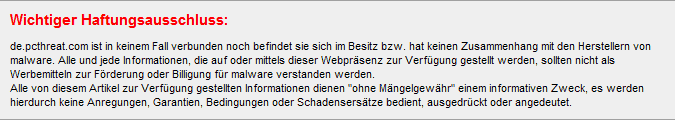
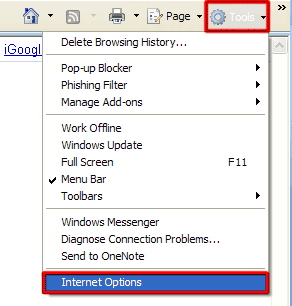
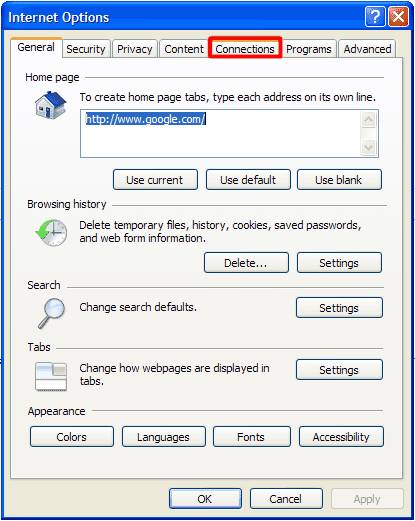
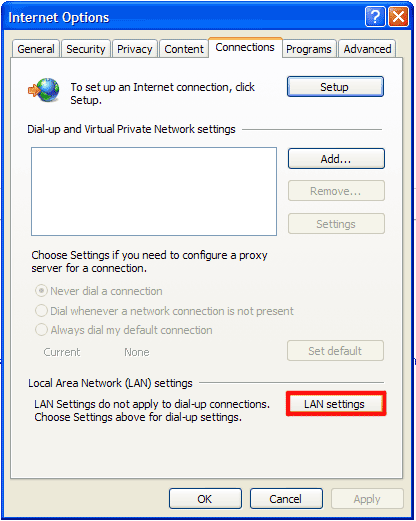
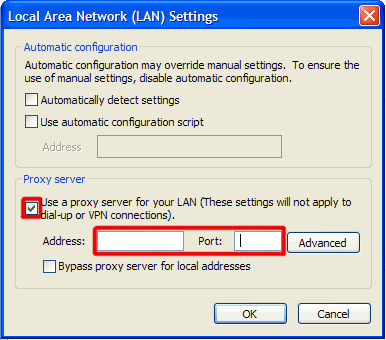
Kommentar absenden — WIR BRAUCHEN IHRE MEINUNG!