PlayThru PlayerPlayThru Player should serve you in a beneficial manner; however, it cannot live up to anyone’s expectations because it does not work. Even though the program appears to function in an ordinary manner, it does not find or play media files as well as it should. This is why we identify this player as a potentially unwanted program that deserves removal. If you want to learn how to remove PlayThru Player from your Windows operating system, you are in the right place. Our guide explains why this PUP (short for “potentially unwanted program”) is not reliable, and why it is best to delete it. Strangely, PlayThru Player is not the only media player of its kind. Our researchers have found that Skyrocket Player is practically identical, and it is shocking that neither of these programs is functioning properly. Even though both of these potentially unwanted programs are fairly new, that does not give them the excuse to be useless, which is the first reason we recommend deleting these programs. Luckily, it is unlikely that you will need to remove PlayThru Player and Skyrocket Player at the same time, but, if that happens, you can use the removal advice in this report to get rid of both of these PUPs. Have you downloaded PlayThru Player from playthruplayer.com? Not many computer users know about this website because the PUP is primarily spread with other programs. Third-party software distributors may be employed to drop PlayThru Player onto your computer, but it is unlikely that this will be done without your permission. Of course, you can expect this PUP to come bundled with other programs that might be unreliable and deserve removal. Our research has revealed that PlayThru Player was created by the same party that has unleashed Shop with Boost, Blinkx, and other suspicious ad-supported programs. If you find them installed along with the PUP, it is best to delete them from your PC. During installation, PlayThru Player creates a process called "playthru player.exe" that is added to the startup, which means that the player is activated as soon as you turn on your computer. Once activated, this program shows a media player on your desktop, and you should be able to use it for finding and playing music files. Unfortunately, the program fails both to find and to play videos in good quality, which is why we identify it as a PUP. Our research team could not find a reason to keep this program installed, so we advise following the removal tips below to delete PlayThru Player. Luckily, you can remove PlayThru Player from your operating system using our removal guide. This process is very simple, and we are sure that you will be able to delete PlayThru Player with ease. Of course, we cannot say if you will be able to remove other unreliable/undesirable programs in the same way. If your operating system is not protected from malicious programs, it is important that you install legitimate security software, and, if you install this software now, you will not need to worry about the removal of unreliable programs now or in the future. PlayThru Player RemovalRemove from Windows XP:
Remove from Windows Vista or Windows 7:
Remove from Windows 8 or Windows 8.1:
| ||||||||||
|
Scanner für
PlayThru Player
herunterladen
| ||||||||||
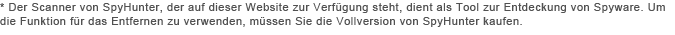
|
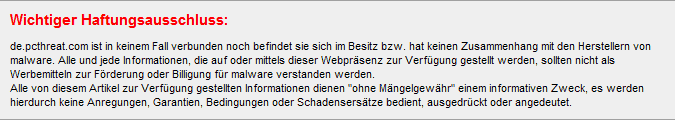
Kommentar absenden — WIR BRAUCHEN IHRE MEINUNG!