- Verbindet sich ins Internet ohne Zustimmung
- Zeigt Werbemeldungen an
- Langsame Internetverbindung
- Ärgerliche Pop-Up Fenster
- Computer Heruntertaktung
Antivirus System ProAntivirus System Pro ist eine bösartige Anti-Spyware Applikation, welche höchst wahrscheinlich vom Herausgeber des AntivirusSystemPro, Antivir System PRO, erstellt wurde, denn diese zwei Programme haben viele Gemeinsamkeiten und agieren im Prinzip gleich. Antivirus System Pro kann mit Hilfe von Trojanern, wie zlob oder Vundo, installiert werden. Trojaner bekommen den Durchgang zum PC in der Regel durch Sicherheitslücken gestattet. Antivirus System Pro kann aber auch manuell von gaunerischen Webseiten installiert werden. Sobald installiert, benutzt Antivirus System Pro gut bekannte Taktiken, um den Anwender zu erschrecken und um ihn zum Kauf einer gefälschten Lizenz zu überlisten. Antivirus System Pro dürfte der Anwender Computer mit Warnungsfenstern über Infizierungen und gefährliche Sicherheitsprobleme überfluten. | ||||||||
|
Scanner für
Antivirus System Pro
herunterladen
| ||||||||
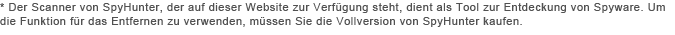
|
Wie man manuell Antivirus System Pro blocken und löschen kann
Mit der Infektion verbundene Dateien löschen (Antivirus System Pro):
xryrsysguard.exe
xojxsysguard.exe
wwbksysguard.exe
wurnsysguard.exe
wglbsysguard.exe
wfoqsysguard.exe
vwonsysguard.exe
uuphsysguard.exe
upvksysguard.exe
umybsysguard.exe
ttjksysguard.exe
tnlasysguard.exe
tnijsysguard.exe
systemdb.exe
sysguard.exe, install[1].exe
soxqsysguard.exe
sasisysguard.exe
qrxasysguard.exe
qpdcsysguard.exe
qdnjsysguard.exe
qadhsysguard.exe
pvavsysguard.exe
plcysysguard.exe
mhbqsysguard.exe
lwuqsysguard.exe
lmassysguard.exe
llfesysguard.exe
ldvwsysguard.exe
jwscsysguard.exe
jokhsysguard.exe
iuewsysguard.exe
isgesysguard.exe
iehelper.dll
iadhsysguard.exe
hynksysguard.exe
guegsysguard.exe
fnmhsysguard.exe
fffksysguard.exe
fcpbsysguard.exe
eeaysysguard.exe
eday2day.exe
cvynsysguard.exe
cknlsysguard.exe
ccqrsysguard.exe
bvqvsysguard.exe
bixbsysguard.exe
bgnisysguard.exe
awcesysguard.exe
avscan.exe
aojusysguard.exe
kbcmsysguard.exe
serpsysguard.exe
axtfsysguard.exe
jxsmsysguard.exe
bxxgsysguard.exe
tpcesysguard.exe
flwgsysguard.exe
ewrmsysguard.exe
kiwssysguard.exe
wrjosysguard.exe
inwjsysguard.exe
gkeosysguard.exe
siffsysguard.exe
qgmdsysguard.exe
halgsysguard.exe
vmitsysguard.exe
tmxcsysguard.exe
jnmusysguard.exe
oaoesysguard.exe
rhinsysguard.exe
tvnfsysguard.exe
mmajsysguard.exe
cggmsysguard.exe
lqvosysguard.exe
gtorsysguard.exe
xtvksysguard.exe
cdnysysguard.exe
ivecsysguard.exe
sfagsysguard.exe
tetfsysguard.exe
pdvysysguard.exe
jwitsysguard.exe
xsfisysguard.exe
mwtrsysguard.exe
wfgisysguard.exe
swjusysguard.exe
yyqpsysguard.exe
mebssysguard.exe
nitosysguard.exe
yjyqsysguard.exe
ldersysguard.exe
thrjsysguard.exe
uislsysguard.exe
cidisysguard.exe
ygowsysguard.exe
ottasysguard.exe
bbqssysguard.exe
edsnsysguard.exe
oplesysguard.exe
lxnisysguard.exe
oshusysguard.exe
syopsysguard.exe
jmwasysguard.exe
nbgasysguard.exe
ctrlsysguard.exe
ilnlsysguard.exe
ntqasysguard.exe
pmupsysguard.exe
yfvhsysguard.exe
anlvsysguard.exe
qbbwsysguard.exe
kpnssysguard.exe
cvrosysguard.exe
fhptsysguard.exe
knegsysguard.exe
trscsysguard.exe
sfuusysguard.exe
ipfcsysguard.exe
jnvssysguard.exe
xrlxsysguard.exe
icoisysguard.exe
kmdbsysguard.exe
vsmysysguard.exe
akprsysguard.exe
eqdwsysguard.exe
xmdhsysguard.exe
rirvsysguard.exe
dnqrsysguard.exe
kcjnsysguard.exe
sdoysysguard.exe
hegrsysguard.exe
tttfsysguard.exe
yqsvsysguard.exe
ppowsysguard.exe
kflxsysguard.exe
mdedsysguard.exe
klnmsysguard.exe
yidksysguard.exe
pfgxsysguard.exe
sgwlsysguard.exe
cbyrsysguard.exe
vsjisysguard.exe
baojsysguard.exe
xgaasysguard.exe
nsgwsysguard.exe
dibasysguard.exe
budisysguard.exe
dkecsysguard.exe
ofsksysguard.exe
uvmjsysguard.exe
gygnsysguard.exe
xnqesysguard.exe
bavksysguard.exe
sysguard.exe
uqqdsysguard.exe
ishnsysguard.exe
mkfysysguard.exe
tayysysguard.exe
lutnsysguard.exe
lhcwsysguard.exe
elhwsysguard.exe
xwnvsysguard.exe
oeolsysguard.exe
hoansysguard.exe
kxlosysguard.exe
uuxusysguard.exe
mrjssysguard.exe
rrjosysguard.exe
tjdnsysguard.exe
jdlgsysguard.exe
tpeqsysguard.exe
oevusysguard.exe
xpxusysguard.exe
ptensysguard.exe
bmuksysguard.exe
fpnssysguard.exe
dsmcsysguard.exe
bcvpsysguard.exe
tlphsysguard.exe
osinsysguard.exe
pjcvsysguard.exe
clupsysguard.exe
qqqcsysguard.exe
ocqpsysguard.exe
kvqlsysguard.exe
gdhdsysguard.exe
cqehsysguard.exe
daeasysguard.exe
uitysysguard.exe
lnhcsysguard.exe
enlusysguard.exe
yxthsysguard.exe
lfmisysguard.exe
xoibsysguard.exe
ilifsysguard.exe
rgkfsysguard.exe
auubsysguard.exe
kpodsysguard.exe
kcsjsysguard.exe
vhwusysguard.exe
lsevsysguard.exe
xmhxsysguard.exe
txlrsysguard.exe
hcnjsysguard.exe
srbesysguard.exe
lfrosysguard.exe
Dynamische Link-Bibliotheken löschen (Antivirus System Pro):
Prozesse abbrechen (Antivirus System Pro):
xryrsysguard.exe
xojxsysguard.exe
wwbksysguard.exe
wurnsysguard.exe
wglbsysguard.exe
wfoqsysguard.exe
vwonsysguard.exe
uuphsysguard.exe
upvksysguard.exe
umybsysguard.exe
ttjksysguard.exe
tnlasysguard.exe
tnijsysguard.exe
systemdb.exe
sysguard.exe, install[1].exe
soxqsysguard.exe
sasisysguard.exe
qrxasysguard.exe
qpdcsysguard.exe
qdnjsysguard.exe
qadhsysguard.exe
pvavsysguard.exe
plcysysguard.exe
mhbqsysguard.exe
lwuqsysguard.exe
lmassysguard.exe
llfesysguard.exe
ldvwsysguard.exe
jwscsysguard.exe
jokhsysguard.exe
iuewsysguard.exe
isgesysguard.exe
iadhsysguard.exe
hynksysguard.exe
guegsysguard.exe
fnmhsysguard.exe
fffksysguard.exe
fcpbsysguard.exe
eeaysysguard.exe
eday2day.exe
cvynsysguard.exe
cknlsysguard.exe
ccqrsysguard.exe
bvqvsysguard.exe
bixbsysguard.exe
bgnisysguard.exe
awcesysguard.exe
avscan.exe
aojusysguard.exe
kbcmsysguard.exe
serpsysguard.exe
axtfsysguard.exe
jxsmsysguard.exe
bxxgsysguard.exe
tpcesysguard.exe
flwgsysguard.exe
ewrmsysguard.exe
kiwssysguard.exe
wrjosysguard.exe
inwjsysguard.exe
gkeosysguard.exe
siffsysguard.exe
qgmdsysguard.exe
halgsysguard.exe
vmitsysguard.exe
tmxcsysguard.exe
jnmusysguard.exe
oaoesysguard.exe
rhinsysguard.exe
tvnfsysguard.exe
mmajsysguard.exe
cggmsysguard.exe
lqvosysguard.exe
gtorsysguard.exe
xtvksysguard.exe
cdnysysguard.exe
ivecsysguard.exe
sfagsysguard.exe
tetfsysguard.exe
pdvysysguard.exe
jwitsysguard.exe
xsfisysguard.exe
mwtrsysguard.exe
wfgisysguard.exe
swjusysguard.exe
yyqpsysguard.exe
mebssysguard.exe
nitosysguard.exe
yjyqsysguard.exe
ldersysguard.exe
thrjsysguard.exe
uislsysguard.exe
cidisysguard.exe
ygowsysguard.exe
ottasysguard.exe
bbqssysguard.exe
edsnsysguard.exe
oplesysguard.exe
lxnisysguard.exe
oshusysguard.exe
syopsysguard.exe
jmwasysguard.exe
nbgasysguard.exe
ctrlsysguard.exe
ilnlsysguard.exe
ntqasysguard.exe
pmupsysguard.exe
yfvhsysguard.exe
anlvsysguard.exe
qbbwsysguard.exe
kpnssysguard.exe
cvrosysguard.exe
fhptsysguard.exe
knegsysguard.exe
trscsysguard.exe
sfuusysguard.exe
ipfcsysguard.exe
jnvssysguard.exe
xrlxsysguard.exe
icoisysguard.exe
kmdbsysguard.exe
vsmysysguard.exe
akprsysguard.exe
eqdwsysguard.exe
xmdhsysguard.exe
rirvsysguard.exe
dnqrsysguard.exe
kcjnsysguard.exe
sdoysysguard.exe
hegrsysguard.exe
tttfsysguard.exe
yqsvsysguard.exe
ppowsysguard.exe
kflxsysguard.exe
mdedsysguard.exe
klnmsysguard.exe
yidksysguard.exe
pfgxsysguard.exe
sgwlsysguard.exe
cbyrsysguard.exe
vsjisysguard.exe
baojsysguard.exe
xgaasysguard.exe
nsgwsysguard.exe
dibasysguard.exe
budisysguard.exe
dkecsysguard.exe
ofsksysguard.exe
uvmjsysguard.exe
gygnsysguard.exe
xnqesysguard.exe
bavksysguard.exe
sysguard.exe
uqqdsysguard.exe
ishnsysguard.exe
mkfysysguard.exe
tayysysguard.exe
lutnsysguard.exe
lhcwsysguard.exe
elhwsysguard.exe
xwnvsysguard.exe
oeolsysguard.exe
hoansysguard.exe
kxlosysguard.exe
uuxusysguard.exe
mrjssysguard.exe
rrjosysguard.exe
tjdnsysguard.exe
jdlgsysguard.exe
tpeqsysguard.exe
oevusysguard.exe
xpxusysguard.exe
ptensysguard.exe
bmuksysguard.exe
fpnssysguard.exe
dsmcsysguard.exe
bcvpsysguard.exe
tlphsysguard.exe
osinsysguard.exe
pjcvsysguard.exe
clupsysguard.exe
qqqcsysguard.exe
ocqpsysguard.exe
kvqlsysguard.exe
gdhdsysguard.exe
cqehsysguard.exe
daeasysguard.exe
uitysysguard.exe
lnhcsysguard.exe
enlusysguard.exe
yxthsysguard.exe
lfmisysguard.exe
xoibsysguard.exe
ilifsysguard.exe
rgkfsysguard.exe
auubsysguard.exe
kpodsysguard.exe
kcsjsysguard.exe
vhwusysguard.exe
lsevsysguard.exe
xmhxsysguard.exe
txlrsysguard.exe
hcnjsysguard.exe
srbesysguard.exe
lfrosysguard.exe
Registry-Schlüssel entfernen (Antivirus System Pro):
HKEY_CURRENT_USER\SOFTWARE\MICROSOFT\WINDOWS\CURRENTVERSION\RUN\ ibbhhbtr
HKEY_CURRENT_USER\SOFTWARE\MICROSOFT\WINDOWS\CURRENTVERSION\RUN\ jgdyplsn
HKEY_CURRENT_USER\SOFTWARE\MICROSOFT\WINDOWS\CURRENTVERSION\RUN\ kduwhabh
HKEY_CURRENT_USER\SOFTWARE\MICROSOFT\WINDOWS\CURRENTVERSION\RUN\ sysguard
HKEY_CURRENT_USER\SOFTWARE\MICROSOFT\WINDOWS\CURRENTVERSION\RUN\ system tool
HKEY_LOCAL_MACHINE\Software\Microsoft\Windows\CurrentVersion\Explorer\Browser HelperObjects\{029D18CB-8632-463c-93B7-C210AE50C722}
HKEY_LOCAL_MACHINE\Software\Microsoft\Windows\CurrentVersion\Explorer\Browser HelperObjects\{332BE9D8-025A-452e-BF78-A077F9D3F84A}
HKEY_LOCAL_MACHINE\Software\Microsoft\Windows\CurrentVersion\Explorer\Browser HelperObjects\{3A44F370-735B-485f-B212-62007E9E6815}
HKEY_LOCAL_MACHINE\Software\Microsoft\Windows\CurrentVersion\Explorer\Browser HelperObjects\{7CE793CA-D16F-4e25-B347-50AAC438750C}
HKEY_LOCAL_MACHINE\Software\Microsoft\Windows\CurrentVersion\Explorer\Browser HelperObjects\{8567EDFA-408C-43e9-B929-4C25C04F5003}
HKEY_LOCAL_MACHINE\Software\Microsoft\Windows\CurrentVersion\Explorer\Browser HelperObjects\{9FA4F5A4-CBC6-454a-A170-82D954252EF6}
HKEY_LOCAL_MACHINE\Software\Microsoft\Windows\CurrentVersion\Explorer\Browser HelperObjects\{B6D223F6-C185-49a2-BA7E-A03E84744702}
HKEY_LOCAL_MACHINE\Software\Microsoft\Windows\CurrentVersion\Explorer\Browser HelperObjects\{C277B942-1F68-486b-8F95-6E486A13F148}
HKEY_LOCAL_MACHINE\Software\Microsoft\Windows\CurrentVersion\Explorer\Browser HelperObjects\{CFA131B1-3A6E-4c4f-A0CC-4CC9D844B04C}
HKEY_LOCAL_MACHINE\SOFTWARE\MICROSOFT\WINDOWS\CURRENTVERSION\RUN\ aarhbxnm
HKEY_LOCAL_MACHINE\SOFTWARE\MICROSOFT\WINDOWS\CURRENTVERSION\RUN\ abpjussq
HKEY_LOCAL_MACHINE\SOFTWARE\MICROSOFT\WINDOWS\CURRENTVERSION\RUN\ afbxtfeb
HKEY_LOCAL_MACHINE\SOFTWARE\MICROSOFT\WINDOWS\CURRENTVERSION\RUN\ bjfejukw
HKEY_LOCAL_MACHINE\SOFTWARE\MICROSOFT\WINDOWS\CURRENTVERSION\RUN\ braviax Data = braviax.exeName = system tool
HKEY_LOCAL_MACHINE\SOFTWARE\MICROSOFT\WINDOWS\CURRENTVERSION\RUN\ cehndirt
HKEY_LOCAL_MACHINE\SOFTWARE\MICROSOFT\WINDOWS\CURRENTVERSION\RUN\ celycich
HKEY_LOCAL_MACHINE\SOFTWARE\MICROSOFT\WINDOWS\CURRENTVERSION\RUN\ cjrahehh
HKEY_LOCAL_MACHINE\SOFTWARE\MICROSOFT\WINDOWS\CURRENTVERSION\RUN\ cprceikl
HKEY_LOCAL_MACHINE\SOFTWARE\MICROSOFT\WINDOWS\CURRENTVERSION\RUN\ dmqxtvec
HKEY_LOCAL_MACHINE\SOFTWARE\MICROSOFT\WINDOWS\CURRENTVERSION\RUN\ dwakdiju
HKEY_LOCAL_MACHINE\SOFTWARE\MICROSOFT\WINDOWS\CURRENTVERSION\RUN\ edcblqkt
HKEY_LOCAL_MACHINE\SOFTWARE\MICROSOFT\WINDOWS\CURRENTVERSION\RUN\ eknnhdwv
HKEY_LOCAL_MACHINE\SOFTWARE\MICROSOFT\WINDOWS\CURRENTVERSION\RUN\ ekvxiemy
HKEY_LOCAL_MACHINE\SOFTWARE\MICROSOFT\WINDOWS\CURRENTVERSION\RUN\ elbpdetu
HKEY_LOCAL_MACHINE\SOFTWARE\MICROSOFT\WINDOWS\CURRENTVERSION\RUN\ elpnuglg
HKEY_LOCAL_MACHINE\SOFTWARE\MICROSOFT\WINDOWS\CURRENTVERSION\RUN\ emtfycuu
HKEY_LOCAL_MACHINE\SOFTWARE\MICROSOFT\WINDOWS\CURRENTVERSION\RUN\ ercyqgqm
HKEY_LOCAL_MACHINE\SOFTWARE\MICROSOFT\WINDOWS\CURRENTVERSION\RUN\ evsjddko
HKEY_LOCAL_MACHINE\SOFTWARE\MICROSOFT\WINDOWS\CURRENTVERSION\RUN\ ewmofxvb
HKEY_LOCAL_MACHINE\SOFTWARE\MICROSOFT\WINDOWS\CURRENTVERSION\RUN\ fnrkffjl
HKEY_LOCAL_MACHINE\SOFTWARE\MICROSOFT\WINDOWS\CURRENTVERSION\RUN\ fnuhlgcf
HKEY_LOCAL_MACHINE\SOFTWARE\MICROSOFT\WINDOWS\CURRENTVERSION\RUN\ fpwniift
HKEY_LOCAL_MACHINE\SOFTWARE\MICROSOFT\WINDOWS\CURRENTVERSION\RUN\ fwbqnujb
HKEY_LOCAL_MACHINE\SOFTWARE\MICROSOFT\WINDOWS\CURRENTVERSION\RUN\ gdjtghkh
HKEY_LOCAL_MACHINE\SOFTWARE\MICROSOFT\WINDOWS\CURRENTVERSION\RUN\ gefwtlgy
HKEY_LOCAL_MACHINE\SOFTWARE\MICROSOFT\WINDOWS\CURRENTVERSION\RUN\ gmwwidlc
HKEY_LOCAL_MACHINE\SOFTWARE\MICROSOFT\WINDOWS\CURRENTVERSION\RUN\ hhexulbs
HKEY_LOCAL_MACHINE\SOFTWARE\MICROSOFT\WINDOWS\CURRENTVERSION\RUN\ hjutnvml
HKEY_LOCAL_MACHINE\SOFTWARE\MICROSOFT\WINDOWS\CURRENTVERSION\RUN\ hlhmefbh
HKEY_LOCAL_MACHINE\SOFTWARE\MICROSOFT\WINDOWS\CURRENTVERSION\RUN\ hoqpocob
HKEY_LOCAL_MACHINE\SOFTWARE\MICROSOFT\WINDOWS\CURRENTVERSION\RUN\ htkanikn
HKEY_LOCAL_MACHINE\SOFTWARE\MICROSOFT\WINDOWS\CURRENTVERSION\RUN\ isxhagba
HKEY_LOCAL_MACHINE\SOFTWARE\MICROSOFT\WINDOWS\CURRENTVERSION\RUN\ iumdpeki
HKEY_LOCAL_MACHINE\SOFTWARE\MICROSOFT\WINDOWS\CURRENTVERSION\RUN\ jjgctnso
HKEY_LOCAL_MACHINE\SOFTWARE\MICROSOFT\WINDOWS\CURRENTVERSION\RUN\ khrcirfr
HKEY_LOCAL_MACHINE\SOFTWARE\MICROSOFT\WINDOWS\CURRENTVERSION\RUN\ kpbcdkbf
HKEY_LOCAL_MACHINE\SOFTWARE\MICROSOFT\WINDOWS\CURRENTVERSION\RUN\ krepgunp
HKEY_LOCAL_MACHINE\SOFTWARE\MICROSOFT\WINDOWS\CURRENTVERSION\RUN\ ktwnjqds
HKEY_LOCAL_MACHINE\SOFTWARE\MICROSOFT\WINDOWS\CURRENTVERSION\RUN\ lajmbaxf
HKEY_LOCAL_MACHINE\SOFTWARE\MICROSOFT\WINDOWS\CURRENTVERSION\RUN\ mkhtddxj
HKEY_LOCAL_MACHINE\SOFTWARE\MICROSOFT\WINDOWS\CURRENTVERSION\RUN\ mlkcfycj
HKEY_LOCAL_MACHINE\SOFTWARE\MICROSOFT\WINDOWS\CURRENTVERSION\RUN\ mxcdqxqc
HKEY_LOCAL_MACHINE\SOFTWARE\MICROSOFT\WINDOWS\CURRENTVERSION\RUN\ nbgwtaac
HKEY_LOCAL_MACHINE\SOFTWARE\MICROSOFT\WINDOWS\CURRENTVERSION\RUN\ ofomqrwb
HKEY_LOCAL_MACHINE\SOFTWARE\MICROSOFT\WINDOWS\CURRENTVERSION\RUN\ omiqyilp
HKEY_LOCAL_MACHINE\SOFTWARE\MICROSOFT\WINDOWS\CURRENTVERSION\RUN\ ornxbcxl
HKEY_LOCAL_MACHINE\SOFTWARE\MICROSOFT\WINDOWS\CURRENTVERSION\RUN\ ovihderj
HKEY_LOCAL_MACHINE\SOFTWARE\MICROSOFT\WINDOWS\CURRENTVERSION\RUN\ oxhvcxgw
HKEY_LOCAL_MACHINE\SOFTWARE\MICROSOFT\WINDOWS\CURRENTVERSION\RUN\ oxxiqaon
HKEY_LOCAL_MACHINE\SOFTWARE\MICROSOFT\WINDOWS\CURRENTVERSION\RUN\ oynwuquc
HKEY_LOCAL_MACHINE\SOFTWARE\MICROSOFT\WINDOWS\CURRENTVERSION\RUN\ pcktttus
HKEY_LOCAL_MACHINE\SOFTWARE\MICROSOFT\WINDOWS\CURRENTVERSION\RUN\ plrxjpfu
HKEY_LOCAL_MACHINE\SOFTWARE\MICROSOFT\WINDOWS\CURRENTVERSION\RUN\ pmgxinyl
HKEY_LOCAL_MACHINE\SOFTWARE\MICROSOFT\WINDOWS\CURRENTVERSION\RUN\ pnukklcu
HKEY_LOCAL_MACHINE\SOFTWARE\MICROSOFT\WINDOWS\CURRENTVERSION\RUN\ qcoyccso
HKEY_LOCAL_MACHINE\SOFTWARE\MICROSOFT\WINDOWS\CURRENTVERSION\RUN\ qhnvnned
HKEY_LOCAL_MACHINE\SOFTWARE\MICROSOFT\WINDOWS\CURRENTVERSION\RUN\ reellven
HKEY_LOCAL_MACHINE\SOFTWARE\MICROSOFT\WINDOWS\CURRENTVERSION\RUN\ rjbmasek
HKEY_LOCAL_MACHINE\SOFTWARE\MICROSOFT\WINDOWS\CURRENTVERSION\RUN\ rninoftd
HKEY_LOCAL_MACHINE\SOFTWARE\MICROSOFT\WINDOWS\CURRENTVERSION\RUN\ rvwembcd
HKEY_LOCAL_MACHINE\SOFTWARE\MICROSOFT\WINDOWS\CURRENTVERSION\RUN\ sbhxknco
HKEY_LOCAL_MACHINE\SOFTWARE\MICROSOFT\WINDOWS\CURRENTVERSION\RUN\ scdtwfry
HKEY_LOCAL_MACHINE\SOFTWARE\MICROSOFT\WINDOWS\CURRENTVERSION\RUN\ sfnqjagi
HKEY_LOCAL_MACHINE\SOFTWARE\MICROSOFT\WINDOWS\CURRENTVERSION\RUN\ sglrtpvx
HKEY_LOCAL_MACHINE\SOFTWARE\MICROSOFT\WINDOWS\CURRENTVERSION\RUN\ smtctebp
HKEY_LOCAL_MACHINE\SOFTWARE\MICROSOFT\WINDOWS\CURRENTVERSION\RUN\ spmyajww
HKEY_LOCAL_MACHINE\SOFTWARE\MICROSOFT\WINDOWS\CURRENTVERSION\RUN\ system tool
HKEY_LOCAL_MACHINE\SOFTWARE\MICROSOFT\WINDOWS\CURRENTVERSION\RUN\ tesbekvo
HKEY_LOCAL_MACHINE\SOFTWARE\MICROSOFT\WINDOWS\CURRENTVERSION\RUN\ tihaqjjp
HKEY_LOCAL_MACHINE\SOFTWARE\MICROSOFT\WINDOWS\CURRENTVERSION\RUN\ tytvjoow
HKEY_LOCAL_MACHINE\SOFTWARE\MICROSOFT\WINDOWS\CURRENTVERSION\RUN\ ubncgmae
HKEY_LOCAL_MACHINE\SOFTWARE\MICROSOFT\WINDOWS\CURRENTVERSION\RUN\ udsfpvul
HKEY_LOCAL_MACHINE\SOFTWARE\MICROSOFT\WINDOWS\CURRENTVERSION\RUN\ ueqyfyrq
HKEY_LOCAL_MACHINE\SOFTWARE\MICROSOFT\WINDOWS\CURRENTVERSION\RUN\ umcggavl
HKEY_LOCAL_MACHINE\SOFTWARE\MICROSOFT\WINDOWS\CURRENTVERSION\RUN\ umregoag
HKEY_LOCAL_MACHINE\SOFTWARE\MICROSOFT\WINDOWS\CURRENTVERSION\RUN\ vbadrere
HKEY_LOCAL_MACHINE\SOFTWARE\MICROSOFT\WINDOWS\CURRENTVERSION\RUN\ vgvayyvk
HKEY_LOCAL_MACHINE\SOFTWARE\MICROSOFT\WINDOWS\CURRENTVERSION\RUN\ vhjfgbme
HKEY_LOCAL_MACHINE\SOFTWARE\MICROSOFT\WINDOWS\CURRENTVERSION\RUN\ wcbxipif
HKEY_LOCAL_MACHINE\SOFTWARE\MICROSOFT\WINDOWS\CURRENTVERSION\RUN\ wordolkb
HKEY_LOCAL_MACHINE\SOFTWARE\MICROSOFT\WINDOWS\CURRENTVERSION\RUN\ wpjpceeg
HKEY_LOCAL_MACHINE\SOFTWARE\MICROSOFT\WINDOWS\CURRENTVERSION\RUN\ wugtytpu
HKEY_LOCAL_MACHINE\SOFTWARE\MICROSOFT\WINDOWS\CURRENTVERSION\RUN\ xctkusxs
HKEY_LOCAL_MACHINE\SOFTWARE\MICROSOFT\WINDOWS\CURRENTVERSION\RUN\ xeueofgj
HKEY_LOCAL_MACHINE\SOFTWARE\MICROSOFT\WINDOWS\CURRENTVERSION\RUN\ xfivkmsn
HKEY_LOCAL_MACHINE\SOFTWARE\MICROSOFT\WINDOWS\CURRENTVERSION\RUN\ ycbfklgg
HKEY_LOCAL_MACHINE\SOFTWARE\MICROSOFT\WINDOWS\CURRENTVERSION\RUN\ ynajomwv
Microsoft\Windows\CurrentVersion\Explorer\Browser Helper Objects\{BAD4551D-9B24-42cb-9BCD-818CA2DA7B63}
Microsoft\Windows\CurrentVersion\Explorer\Browser Helper Objects\{BBD4551A-9B23-41cd-9BCD-818AA2DA7B63}
Microsoft\Windows\CurrentVersion\Run\system tool
RUNNING PROGRAM\cbyrsysguard.exe
RUNNING PROGRAM\cdnysysguard.exe
RUNNING PROGRAM\oplesysguard.exe
RUNNING PROGRAM\sysguard.exe
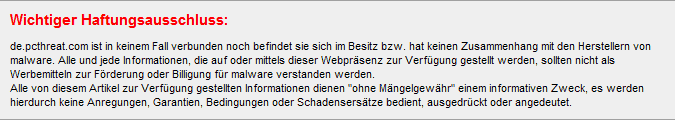
Kommentare
Super Lösung
Ich hatte Asp Installiert und hatte ständig Anzeigen von Angriffen auf dem Pc und sollte die Pro Version kaufen .
Dank SpyHunter hat sich das Problem gelöst
Hallo. wenn ich den scanner herunter lade, kommen dann irgendwelche kosten auf auf mich zu?
Gruss
Antivirus System Pro blockt den SpyHunter, somit hilft der mir nicht.
Und diese Dateinamen l*****en sich bei mir nicht finden. :-(
eyy
helf mir bitte
bei mir geht Spy HUnter nicht
ich brauche schleuningst Hilfe
System Pro blockt Spy Hiunter pls Helft mir bitte
ich glaube ich habst aber kommen irgentwelche kosten dazuu
beim mir kommen immer irgentwelche Porno Seite
System pro versucht zur blocken
wie kann nich löschen Spy Hunter Löscht bei mir nicht
Problem ist, das ASP blockiert Taskmanager, Regedit, Systemwiederherstellung und auch Spyhunter. Wie bekommt man den Mist nun weg ???
ich habe eine "einfache" lösung für alle derartigen probleme: das system im abgesichertem modus starten und systemwiederherstellung starten.ich weiss nur nur nicht ob dann alles gelöscht ist. glaub nicht. na ja, wenigstens ist der fenster terror weg.
While reading your blog it seems that you rereasch on this topic very much. I must tell you that your blog is very informative and it helps other also.
By Joey 16 June 2004 - 12:54 amok lance, we get it already you're GAY. No need to make our eyes bleed with these
b18Interesting article. It is very unrtfounate that over the last years, the travel industry has had to fight terrorism, SARS, tsunamis, flu virus, swine flu, and also the first ever true global downturn. Through all this the industry has really proven to be effective, resilient as well as dynamic, locating new solutions to deal with adversity. There are constantly fresh challenges and the possiblility to which the market must again adapt and answer.
13fHello very cool website!! Man .. Beautiful .. Amazing .. I will bomakork your web site and take the feeds alsoe280a6I'm glad to seek out numerous useful information here within the put up, we'd like work out more techniques in this regard, thanks for sharing. . . . . .