- Verbindet sich ins Internet ohne Zustimmung
- Zeigt Werbemeldungen an
- Langsame Internetverbindung
- Ärgerliche Pop-Up Fenster
- Computer Heruntertaktung
AntispywarePro2009AntispywarePro2009 (oderr Antispyware Pro 2009, AntispywarePro 2009, Antispyware Pro2009) ist noch eine verbrecherische Anti-Spyware Applikation. AntispywarePro2009 ist sehr lästig und gefährlich. In der Regel, dringen die Infizierungen mit AntispywarePro2009 in das System ein, nachdem man ein gefälschtes Video oder Audio Codec (wie Video ActiveX Codec oder Flash Activex Object Error) installiert hat. Diese Codecs haben immer den Trojaner Vundo anbei. Systeme, die mit diesem Infizierungstyp kontaminiert wurden, zeigen vorgefertigte Warnungen und Scannreports an, die den Kauf und Download einer „Vollversion“ von AntispywarePro2009 anbieten. Sobald AntispywarePro2009 installiert wurde, wird er Ihnen den Computerscanner vorstellen. Es ist eine vollkommene Gaunerei. AntispywarePro2009 wird versuchen, Sie oft zu überlisten und erschrecken. AntispywarePro2009 wird Ihren Computer nicht von Spyware befreien, sondern wird ihn wahrscheinlich zu weiteren Sicherheitsrisiken aussetzen! | ||||||||
|
Scanner für
AntispywarePro2009
herunterladen
| ||||||||
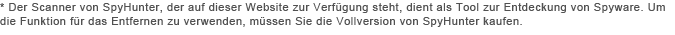
|
Wie man manuell AntispywarePro2009 blocken und löschen kann
Mit der Infektion verbundene Dateien löschen (AntispywarePro2009):
AntiSpyware Pro.exe
ASProSB.dll
AntiSpyware_Pro.exe
ASpyProPUBlk.dll
AntiSpywarePro_Installer_eng[1].exe
BlankActiveX.ocx
Dynamische Link-Bibliotheken löschen (AntispywarePro2009):
ASProSB.dll
ASpyProPUBlk.dll
Prozesse abbrechen (AntispywarePro2009):
AntiSpyware_Pro.exe
AntiSpywarePro_Installer_eng[1].exe
Registry-Schlüssel entfernen (AntispywarePro2009):
AntiSpyware Pro
Antispyware Soldier_is1
BlankActiveXCtrl
HKEY_LOCAL_MACHINE\SOFTWARE\MICROSOFT\WINDOWS\CURRENTVERSION\RUN\ AntiSpyware Pro
Microsoft\Windows\CurrentVersion\Explorer\Browser Helper Objects\{66B643BE-5E94-4569-B93E-CE2636848AC8}
Microsoft\Windows\CurrentVersion\Explorer\MenuOrder\Start Menu2\Programs\AntiSpyware Pro
Microsoft\Windows\CurrentVersion\Run\AntiSpyware Pro
Microsoft\Windows\CurrentVersion\Uninstall\AntiSpyware Pro
{66B643BE-5E94-4569-B93E-CE2636848AC8}
{6D1CD63B-2FD7-48AA-ADA9-C847829A22AD}
{7FA7E4D2-5EA2-4B67-8A04-661663F3DBE9}
{BFD7B5CD-F8CB-4E26-A406-CC5B655F4815}
{DBFB5DCA-362F-4B62-AF35-476F95927C84}
{EC4C2EAC-A823-42D4-9675-3D286A281BF5}
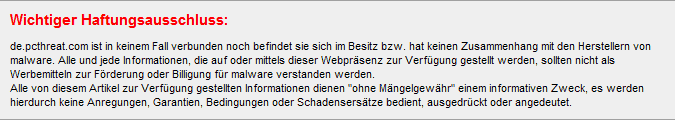
Kommentare
I got a virus while surfing the web. It becokld all my virus protection, and I could not access anything on my computer but the internet. I followed these steps and within 20min my computer was up and running again, and working better than before!!!!
We are a group of volunteers and
How you managed to take this iitfrmaonve article and turn it into an interesting piece of writing is simply amazing to me. I am very impressed with your writing abilities. I am bookmarking this content.
Yes, it is a silly distinction,