- Installiert sich selbst ohne Erlaubnis
- Verbindet sich ins Internet ohne Zustimmung
- Langsame Internetverbindung
- Systemabsturz
- Ärgerliche Pop-Up Fenster
- Computer Heruntertaktung
Personal Security SentinelPersonal Security Sentinel bietet Ihnen den gleichen Schutz wie seine Vorgänger. Die Liste hat Hunderte von den Vorgängern… alle sind vermeintliche Anti-Spyware-Anwendungen, genauso wie Personal Security Sentinel. Die Werbung für diese bösartige Software wird Online betrieben. Die Installation beginnt auf ziemlich seriösen Webseiten, wo die Entwickler von diesen fragwürdigen Anwendungen, Hacker, mit der Verbreitung von dem verbotenen Ihhalt fortfahren (verboten oder von den Herausgebern von den legitimen Webseiten nicht erlaubt). Zum Beispiel, zeigen Sie Werbung an, die den Benutzer einlädt bestimmte bahnbrechende Nachrichten zu lesen. Statt den versprochenen bahnbrechenden Nachrichten bekommt der ahnungslose Benutzer die Beschreibung von Personal Security Sentinel zu lesen und wird zum Herunterladen von der Testversion überredet. Zusätzlich kann Personal Security Sentinel heimlich via Trojaner heruntergeladen werden. Es wird empfohlen Personal Security Sentinel samt allen Bestandteilen zu entfernen um die Sicherheit des PC-Systems gewährleisten zu können.
Scanner für Personal Security Sentinel herunterladen
Wie aktualisiert man die Internet-Verbindung:Diese vermeintliche Anti-Spyware blockiert Ihre Internet-Verbindung damit Sie diese vermeintliche Anwendung nicht entfernen können. Um Internet-Verbindung wieder herzustellen, verwenden Sie folgende Anweisungen:
| ||||||||
|
Scanner für
Personal Security Sentinel
herunterladen
| ||||||||
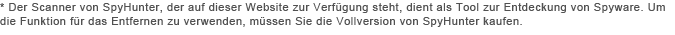
|
Wie man manuell Personal Security Sentinel blocken und löschen kann
Mit der Infektion verbundene Dateien löschen (Personal Security Sentinel):
PersonalSS.exe
%UserProfile%\Start Menu\Programs\Personal Security Sentinel.lnk
%UserProfile%\Start Menu\Personal Security Sentinel.lnk
%UserProfile%\Desktop\PersonalSS.exe.txt
%UserProfile%\Desktop\Personal Security Sentinel.lnk
%UserProfile%\Application Data\Personal Security Sentinel\cookies.sqlite
%UserProfile%\Application Data\Personal Security Sentinel\
%UserProfile%\Application Data\Microsoft\Internet Explorer\Quick Launch\Personal Security Sentinel.lnk
c:\Documents and Settings\All Users\Application Data\PSZJLXVS\PSLFNABES.cfg
c:\Documents and Settings\All Users\Application Data\PSZJLXVS\
c:\Documents and Settings\All Users\Application Data\095a\Quarantine Items\
c:\Documents and Settings\All Users\Application Data\095a\PSSSys\
c:\Documents and Settings\All Users\Application Data\095a\unins000.dat
c:\Documents and Settings\All Users\Application Data\095a\sqlite3.dll
c:\Documents and Settings\All Users\Application Data\095a\PSS.ico
c:\Documents and Settings\All Users\Application Data\095a\PersonalSS.exe
c:\Documents and Settings\All Users\Application Data\095a\mozcrt19.dll
c:\Documents and Settings\All Users\Application Data\095a\80e9877130a15854a99bf6dd8d368239.ocx
c:\Documents and Settings\All Users\Application Data\095a\713.mof
c:\Documents and Settings\All Users\Application Data\095a\
Dynamische Link-Bibliotheken löschen (Personal Security Sentinel):
sqlite3.dll
Prozesse abbrechen (Personal Security Sentinel):
Registry-Schlüssel entfernen (Personal Security Sentinel):
HKEY_CLASSES_ROOT\PersonalSS.DocHostUIHandler
HKEY_CURRENT_USER\Software\Microsoft\Windows\CurrentVersion\Internet Settings "ProxyServer" = "http=127.0.0.1:25553"
HKEY_CURRENT_USER\Software\Microsoft\Windows\CurrentVersion\Run "Personal Security Sentinel"
HKEY_LOCAL_MACHINE\SOFTWARE\Microsoft\Windows NT\CurrentVersion\Image File Execution Options "Debugger" = "svchost.exe"
HKEY_LOCAL_MACHINE\SOFTWARE\Microsoft\Windows NT\CurrentVersion\Image File Execution Options\AdwarePrj.exe "Debugger" = "svchost.exe"
HKEY_LOCAL_MACHINE\SOFTWARE\Microsoft\Windows NT\CurrentVersion\Image File Execution Options\agent.exe "Debugger" = "svchost.exe"
HKEY_LOCAL_MACHINE\SOFTWARE\Microsoft\Windows NT\CurrentVersion\Image File Execution Options\AlphaAV "Debugger" = "svchost.exe"
HKEY_LOCAL_MACHINE\SOFTWARE\Microsoft\Windows NT\CurrentVersion\Image File Execution Options\AlphaAV.exe "Debugger" = "svchost.exe"
HKEY_LOCAL_MACHINE\SOFTWARE\Microsoft\Windows NT\CurrentVersion\Image File Execution Options\Anti-Virus Professional.exe "Debugger" = "svchost.exe"
HKEY_LOCAL_MACHINE\SOFTWARE\Microsoft\Windows NT\CurrentVersion\Image File Execution Options\AntispywarXP2009.exe "Debugger" = "svchost.exe"
HKEY_LOCAL_MACHINE\SOFTWARE\Microsoft\Windows NT\CurrentVersion\Image File Execution Options\AntivirusPlus "Debugger" = "svchost.exe"
HKEY_LOCAL_MACHINE\SOFTWARE\Microsoft\Windows NT\CurrentVersion\Image File Execution Options\AntivirusPlus.exe "Debugger" = "svchost.exe"
HKEY_LOCAL_MACHINE\SOFTWARE\Microsoft\Windows NT\CurrentVersion\Image File Execution Options\AntivirusPro_2010.exe "Debugger" = "svchost.exe"
HKEY_LOCAL_MACHINE\SOFTWARE\Microsoft\Windows NT\CurrentVersion\Image File Execution Options\AntivirusXP "Debugger" = "svchost.exe"
HKEY_LOCAL_MACHINE\SOFTWARE\Microsoft\Windows NT\CurrentVersion\Image File Execution Options\AntivirusXP.exe "Debugger" = "svchost.exe"
HKEY_LOCAL_MACHINE\SOFTWARE\Microsoft\Windows NT\CurrentVersion\Image File Execution Options\antivirusxppro2009.exe "Debugger" = "svchost.exe"
HKEY_LOCAL_MACHINE\SOFTWARE\Microsoft\Windows NT\CurrentVersion\Image File Execution Options\AntiVirus_Pro.exe "Debugger" = "svchost.exe"
HKEY_LOCAL_MACHINE\SOFTWARE\Microsoft\Windows NT\CurrentVersion\Image File Execution Options\av360.exe "Debugger" = "svchost.exe"
HKEY_LOCAL_MACHINE\SOFTWARE\Microsoft\Windows NT\CurrentVersion\Image File Execution Options\AVCare.exe "Debugger" = "svchost.exe"
HKEY_LOCAL_MACHINE\SOFTWARE\Microsoft\Windows NT\CurrentVersion\Image File Execution Options\brastk.exe "Debugger" = "svchost.exe"
HKEY_LOCAL_MACHINE\SOFTWARE\Microsoft\Windows NT\CurrentVersion\Image File Execution Options\Cl.exe "Debugger" = "svchost.exe"
HKEY_LOCAL_MACHINE\SOFTWARE\Microsoft\Windows NT\CurrentVersion\Image File Execution Options\csc.exe "Debugger" = "svchost.exe"
HKEY_LOCAL_MACHINE\SOFTWARE\Microsoft\Windows NT\CurrentVersion\Image File Execution Options\dop.exe "Debugger" = "svchost.exe"
HKEY_LOCAL_MACHINE\SOFTWARE\Microsoft\Windows NT\CurrentVersion\Image File Execution Options\frmwrk32.exe "Debugger" = "svchost.exe"
HKEY_LOCAL_MACHINE\SOFTWARE\Microsoft\Windows NT\CurrentVersion\Image File Execution Options\gav.exe "Debugger" = "svchost.exe"
HKEY_LOCAL_MACHINE\SOFTWARE\Microsoft\Windows NT\CurrentVersion\Image File Execution Options\gbn976rl.exe "Debugger" = "svchost.exe"
HKEY_LOCAL_MACHINE\SOFTWARE\Microsoft\Windows NT\CurrentVersion\Image File Execution Options\homeav2010.exe "Debugger" = "svchost.exe"
HKEY_LOCAL_MACHINE\SOFTWARE\Microsoft\Windows NT\CurrentVersion\Image File Execution Options\init32.exe "Debugger" = "svchost.exe"
HKEY_LOCAL_MACHINE\SOFTWARE\Microsoft\Windows NT\CurrentVersion\Image File Execution Options\MalwareRemoval.exe "Debugger" = "svchost.exe"
HKEY_LOCAL_MACHINE\SOFTWARE\Microsoft\Windows NT\CurrentVersion\Image File Execution Options\ozn695m5.exe "Debugger" = "svchost.exe"
HKEY_LOCAL_MACHINE\SOFTWARE\Microsoft\Windows NT\CurrentVersion\Image File Execution Options\pav.exe "Debugger" = "svchost.exe"
HKEY_LOCAL_MACHINE\SOFTWARE\Microsoft\Windows NT\CurrentVersion\Image File Execution Options\pc.exe "Debugger" = "svchost.exe"
HKEY_LOCAL_MACHINE\SOFTWARE\Microsoft\Windows NT\CurrentVersion\Image File Execution Options\pctsAuxs.exe "Debugger" = "svchost.exe"
HKEY_LOCAL_MACHINE\SOFTWARE\Microsoft\Windows NT\CurrentVersion\Image File Execution Options\pctsGui.exe "Debugger" = "svchost.exe"
HKEY_LOCAL_MACHINE\SOFTWARE\Microsoft\Windows NT\CurrentVersion\Image File Execution Options\pctsSvc.exe "Debugger" = "svchost.exe"
HKEY_LOCAL_MACHINE\SOFTWARE\Microsoft\Windows NT\CurrentVersion\Image File Execution Options\pctsTray.exe "Debugger" = "svchost.exe"
HKEY_LOCAL_MACHINE\SOFTWARE\Microsoft\Windows NT\CurrentVersion\Image File Execution Options\PC_Antispyware2010.exe "Debugger" = "svchost.exe"
HKEY_LOCAL_MACHINE\SOFTWARE\Microsoft\Windows NT\CurrentVersion\Image File Execution Options\pdfndr.exe "Debugger" = "svchost.exe"
HKEY_LOCAL_MACHINE\SOFTWARE\Microsoft\Windows NT\CurrentVersion\Image File Execution Options\PerAvir.exe "Debugger" = "svchost.exe"
HKEY_LOCAL_MACHINE\SOFTWARE\Microsoft\Windows NT\CurrentVersion\Image File Execution Options\personalguard "Debugger" = "svchost.exe"
HKEY_LOCAL_MACHINE\SOFTWARE\Microsoft\Windows NT\CurrentVersion\Image File Execution Options\personalguard.exe "Debugger" = "svchost.exe"
HKEY_LOCAL_MACHINE\SOFTWARE\Microsoft\Windows NT\CurrentVersion\Image File Execution Options\protector.exe "Debugger" = "svchost.exe"
HKEY_LOCAL_MACHINE\SOFTWARE\Microsoft\Windows NT\CurrentVersion\Image File Execution Options\qh.exe "Debugger" = "svchost.exe"
HKEY_LOCAL_MACHINE\SOFTWARE\Microsoft\Windows NT\CurrentVersion\Image File Execution Options\Quick Heal.exe "Debugger" = "svchost.exe"
HKEY_LOCAL_MACHINE\SOFTWARE\Microsoft\Windows NT\CurrentVersion\Image File Execution Options\QuickHealCleaner.exe "Debugger" = "svchost.exe"
HKEY_LOCAL_MACHINE\SOFTWARE\Microsoft\Windows NT\CurrentVersion\Image File Execution Options\rwg "Debugger" = "svchost.exe"
HKEY_LOCAL_MACHINE\SOFTWARE\Microsoft\Windows NT\CurrentVersion\Image File Execution Options\rwg.exe "Debugger" = "svchost.exe"
HKEY_LOCAL_MACHINE\SOFTWARE\Microsoft\Windows NT\CurrentVersion\Image File Execution Options\SafetyKeeper.exe "Debugger" = "svchost.exe"
HKEY_LOCAL_MACHINE\SOFTWARE\Microsoft\Windows NT\CurrentVersion\Image File Execution Options\Save.exe "Debugger" = "svchost.exe"
HKEY_LOCAL_MACHINE\SOFTWARE\Microsoft\Windows NT\CurrentVersion\Image File Execution Options\SaveArmor.exe "Debugger" = "svchost.exe"
HKEY_LOCAL_MACHINE\SOFTWARE\Microsoft\Windows NT\CurrentVersion\Image File Execution Options\SaveDefense.exe "Debugger" = "svchost.exe"
HKEY_LOCAL_MACHINE\SOFTWARE\Microsoft\Windows NT\CurrentVersion\Image File Execution Options\SaveKeep.exe "Debugger" = "svchost.exe"
HKEY_LOCAL_MACHINE\SOFTWARE\Microsoft\Windows NT\CurrentVersion\Image File Execution Options\Secure Veteran.exe "Debugger" = "svchost.exe"
HKEY_LOCAL_MACHINE\SOFTWARE\Microsoft\Windows NT\CurrentVersion\Image File Execution Options\secureveteran.exe "Debugger" = "svchost.exe"
HKEY_LOCAL_MACHINE\SOFTWARE\Microsoft\Windows NT\CurrentVersion\Image File Execution Options\Security Center.exe "Debugger" = "svchost.exe"
HKEY_LOCAL_MACHINE\SOFTWARE\Microsoft\Windows NT\CurrentVersion\Image File Execution Options\SecurityFighter.exe "Debugger" = "svchost.exe"
HKEY_LOCAL_MACHINE\SOFTWARE\Microsoft\Windows NT\CurrentVersion\Image File Execution Options\securitysoldier.exe "Debugger" = "svchost.exe"
HKEY_LOCAL_MACHINE\SOFTWARE\Microsoft\Windows NT\CurrentVersion\Image File Execution Options\smart.exe "Debugger" = "svchost.exe"
HKEY_LOCAL_MACHINE\SOFTWARE\Microsoft\Windows NT\CurrentVersion\Image File Execution Options\smartprotector.exe "Debugger" = "svchost.exe"
HKEY_LOCAL_MACHINE\SOFTWARE\Microsoft\Windows NT\CurrentVersion\Image File Execution Options\smrtdefp.exe "Debugger" = "svchost.exe"
HKEY_LOCAL_MACHINE\SOFTWARE\Microsoft\Windows NT\CurrentVersion\Image File Execution Options\SoftSafeness.exe "Debugger" = "svchost.exe"
HKEY_LOCAL_MACHINE\SOFTWARE\Microsoft\Windows NT\CurrentVersion\Image File Execution Options\spywarexpguard.exe "Debugger" = "svchost.exe"
HKEY_LOCAL_MACHINE\SOFTWARE\Microsoft\Windows NT\CurrentVersion\Image File Execution Options\tapinstall.exe "Debugger" = "svchost.exe"
HKEY_LOCAL_MACHINE\SOFTWARE\Microsoft\Windows NT\CurrentVersion\Image File Execution Options\TrustWarrior.exe "Debugger" = "svchost.exe"
HKEY_LOCAL_MACHINE\SOFTWARE\Microsoft\Windows NT\CurrentVersion\Image File Execution Options\tsc.exe "Debugger" = "svchost.exe"
HKEY_LOCAL_MACHINE\SOFTWARE\Microsoft\Windows NT\CurrentVersion\Image File Execution Options\W3asbas.exe "Debugger" = "svchost.exe"
HKEY_LOCAL_MACHINE\SOFTWARE\Microsoft\Windows NT\CurrentVersion\Image File Execution Options\winav.exe "Debugger" = "svchost.exe"
HKEY_LOCAL_MACHINE\SOFTWARE\Microsoft\Windows NT\CurrentVersion\Image File Execution Options\windll32.exe "Debugger" = "svchost.exe"
HKEY_LOCAL_MACHINE\SOFTWARE\Microsoft\Windows NT\CurrentVersion\Image File Execution Options\windows Police Pro.exe "Debugger" = "svchost.exe"
HKEY_LOCAL_MACHINE\SOFTWARE\Microsoft\Windows NT\CurrentVersion\Image File Execution Options\xpdeluxe.exe "Debugger" = "svchost.exe"
HKEY_LOCAL_MACHINE\SOFTWARE\Microsoft\Windows NT\CurrentVersion\Image File Execution Options\xp_antispyware.exe "Debugger" = "svchost.exe"
HKEY_LOCAL_MACHINE\SOFTWARE\Microsoft\Windows NT\CurrentVersion\Image File Execution Options\~1.exe "Debugger" = "svchost.exe"
HKEY_LOCAL_MACHINE\SOFTWARE\Microsoft\Windows NT\CurrentVersion\Image File Execution Options\~2.exe "Debugger" = "svchost.exe"
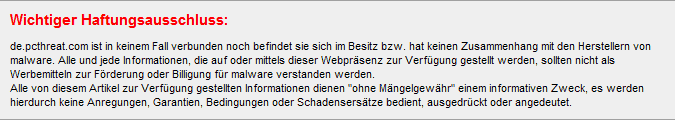
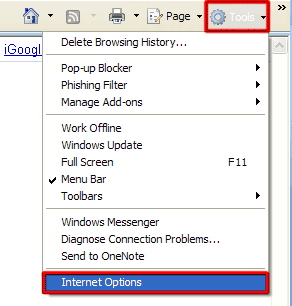
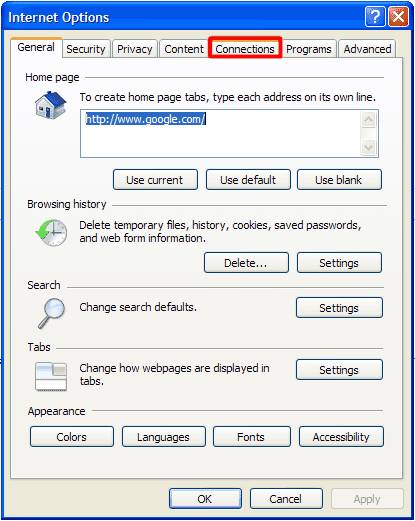
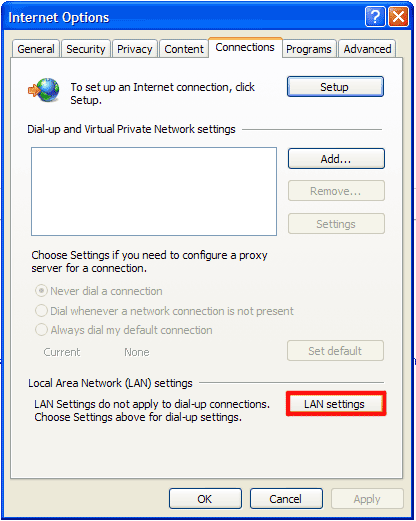
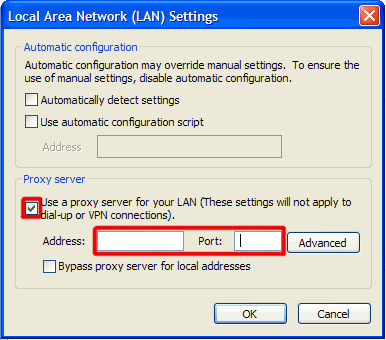
Kommentar absenden — WIR BRAUCHEN IHRE MEINUNG!