- Verbindet sich ins Internet ohne Zustimmung
4zip4zip is attractive. This program promises to enable you to create, open and extract Zip, TAR, GZip and RAR files. These services are free, which is what attracts computer users. This program is capable of archiving your files, but trusting it is extremely dangerous. Once installed, this program can download malware, which means that it opens security backdoors. Obviously, you should delete software capable of infiltrating malware regardless of how attractive its services might be. If you are convinced you need to remove 4zip, you can go straight to the guide below. If you want to learn more about this program before eliminating it from your computer, continue reading. Users are offered 4zip at abcdzip.com; however, this official website is not the only source. According to our research, this suspicious program is also spread using malicious installers that might be introduced to you via misleading pop-ups. In fact, it is more likely that computer users will acquire this program via the installers available at filewin.com or filewon.com rather than its official website. Have you been introduced to this potentially unwanted program (PUP) via a pop-up? First of all, you should never trust programs that are installed using pop-up scams. Second, how did you come in contact with these pop-ups? Unreliable parties can corrupt authentic websites to inject malicious ads (including pop-ups), but you might encounter them if you visit unreliable websites (e.g., illegal file-sharing sites) or if adware is present on your PC. Another thing you need to consider is the installation of additional malware. Software bundles can include all kinds of malicious threats, and malware could invade your PC without your notice. If you are unsure if adware or third-party malware exists, use a malware scanner. According to our research, 4zip is most likely to spread in Europe and North America. If you live in these regions, this PUP is not the only suspicious program you need to beware of. It was found that WinZipper was created using the same platform. Woodtale Technology Limited is introduced as the company that is responsible for both of these programs. It is also the creator of Computer Software Market, another PUP that we have found to download malicious hijackers. As mentioned previously, 4zip can download malware as well, and Winzipersvc.exe is the process that is responsible for this. The file can be found with all other files representing the PUP in a folder under %ProgramFiles% or %ProgramFiles(x86)%. This PUP employs quite a few different files and registry keys to upkeep its functionality. Of course, you will need to erase all files and registry keys to eliminate this program from your computer. Were you warned about potential security risks prior to installing 4zip? If you were not, it is most likely that a reliable security tool does not exist on your computer. This is not something you can ignore and forget. As long as your PC is vulnerable, you are at risk of becoming a victim of cyber criminals and virtual schemers. If you wish to prevent this from happening, you have to implement a security tool you could trust. If you invest in a reliable anti-malware tool, other threats and potentially unwanted programs will not slither in again. What is even better, all active threats will be eliminated from your PC automatically. Anti-malware software can also erase 4zip. Although this PUP is not considered a malicious infection, it can open a security backdoor, which is why security tools identify it as a threat. Automatic malware removal is advantageous in many different ways, but not all users are able to invest in reliable anti-malware software. If this is your case, you should install this software as soon as you get the chance, but, for now, you can rely on manual removal. The instructions below were designed to help you delete 4zip from Windows. You can also uninstall this PUP, but we believe that it is good practice to eliminate components from the computer to learn how certain software works. Of course, considering that inexperienced users can make irreversible mistakes, it is best to stick to uninstalling if you are completely clueless. However, if you move slowly and carefully, we are sure that you will be able to get rid of the PUP by following these steps. 4zip Removal
|
|
Scanner für
4zip
herunterladen
|
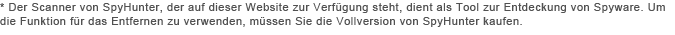
|
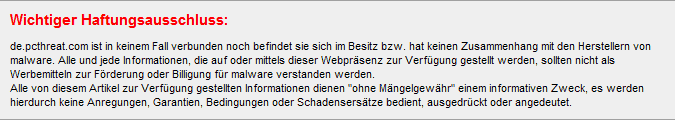
Kommentar absenden — WIR BRAUCHEN IHRE MEINUNG!